SQL... but better
I can't believe it's not SQL
So, with my first actual technical blog - here’s something that is really interesting, but probably very difficult to convince a team to take on board; but hey-ho it’s interesting to me.
SQL, at least the DQL part is a language created with the idea to sound english - this allows the basic structure of SQL
SELECT field1, field2
FROM table1
WHERE field1 > 100;
… to be read like (with some grammar stuff added) …
Select these fields from this table where this field
is greater than 100
… pretty much like for like.
which you know, is great and all, but this does mean a lot of shortcomings and leaves many areas for improvement - and does lead to the statement
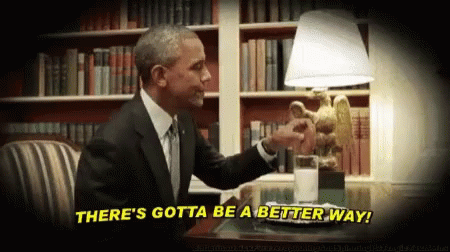
And there are in the corners of the internet, the following are a couple of ones that I’ve played around with, or have heard good things about - out of pure simplicity sake, I’m going to split the run through into 2 categories - friendly SQL & SQL alternatives.
Friendly SQL
This category I’m kind of using to cover a number of changes made by groups like the DuckDB developers - this amounts to small snippets and shortcuts that can be used within standard ANSI SQL.
A couple of examples include
- No need for
SELECT */* Instead of SELECT * FROM tbl1 */ FROM tbl1 - Not needed to expand the
*with fields we don’t want, or small calculationsSELECT * EXCLUDE (field1, field2) -- this will show all apart from field1 & field 2 REPLACE (field3 + 5 AS field3) -- this will replace field3 with field3 + 5 FROM tbl1 - No need to specify every column when grouping and ordering
SELECT field1, field2, field3, -- note the trailing column 🥰 FROM tbl1 GROUP BY ALL -- same as GROUP BY field1, field2, field3 ORDER BY ALL -- same as ORDER BY field1, field2, field3 - Using aliased names in
WHERE/GROUP BY/HAVINGSELECT field1 AS some_bool, field2 AS some_data, SUM(field3) AS total_stuff FROM tbl1 WHERE some_bool = 1 GROUP BY some_bool, some_data HAVING total_stuff > 0
This post on DuckDB or this MotherDuck LinkedIn stream with this accompanying Colab delves into this in more detail - a nice thing about DuckDB as well is that it’s super easy to spin up or you can even use a demo up on the DuckDB home page.
Unfortunately, these changes are only applicable to DuckDB, much like with DuckDB though; there are other friendly SQL/quality of life changes in platforms such as Snowflake.
SQL Alternatives
The other 2 things that I’ll briefly run through are essentially new languages that compiles to SQL; we have 2 to showcase, PRQL (pronounced prequel) which is a general purpose query language, and Malloy which is more towards a semantic layer for analysis.
PRQL
Prequel is one of my favourites; it has many of the quality of life improvements featured under the friendly SQL section, but contains solutions for many of the problems raised in the Against SQL article; it’s more concise, includes many features of other languages that really helps it along, and is system agnostic (with switches for different engines).
The best introductory example is provided on the PRQL playground
from invoices # A PRQL query begins with a table
# Subsequent lines "transform" (modify) it
derive { # "derive" adds columns to the result
transaction_fee = 0.8, # "=" sets a column name
income = total - transaction_fee # Calculations can use other column names
}
# starts a comment; commenting out a line leaves a valid query
filter income > 5 # "filter" replaces both of SQL's WHERE & HAVING
filter invoice_date >= @2010-01-16 # Clear date syntax
group customer_id ( # "group" performs the pipeline in (...) on each group
aggregate { # "aggregate" reduces each group to a single row
sum_income = sum income, # ... using SQL SUM(), COUNT(), etc. functions
ct = count customer_id,
}
)
join c=customers (==customer_id) # join on "customer_id" from both tables
derive name = f"{c.last_name},
{c.first_name}" # F-strings like Python
derive db_version = s"version()" # S-string offers escape hatch to SQL
select { # "select" passes along only the named columns
c.customer_id,
name,
sum_income,
ct,
db_version,
} # trailing commas always ignored
sort {-sum_income} # "sort" sorts the result; "-" is decreasing order
take 1..10 # Limit to a range - could also be "take 10"
which compiles to
WITH table_1 AS (
SELECT
customer_id,
total - 0.8 AS _expr_0,
invoice_date
FROM
invoices
),
table_0 AS (
SELECT
COALESCE(SUM(_expr_0), 0) AS sum_income,
COUNT(*) AS ct,
customer_id
FROM
table_1
WHERE
_expr_0 > 5
AND invoice_date >= DATE '2010-01-16'
GROUP BY
customer_id
)
SELECT
c.customer_id,
CONCAT(c.last_name, ', ', c.first_name) AS name,
table_0.sum_income,
table_0.ct,
version() AS db_version
FROM
table_0
JOIN customers AS c ON table_0.customer_id = c.customer_id
ORDER BY
table_0.sum_income DESC
LIMIT
10
There are a number of reasons as to why I enjoy playing around with this, from the simple quality of life things (trailing commas & alias derived like variables in pretty much any other language) to more (piping, universal functions and variable declarations); I could wax lyrical and blurt out in a rambling way, but the best thing to do is look for yourself - the documentation is growing but is already quite detailed and the playground, VS Code extension, and all of the bindings and integrations makes it proper easy to play around with and juggle with
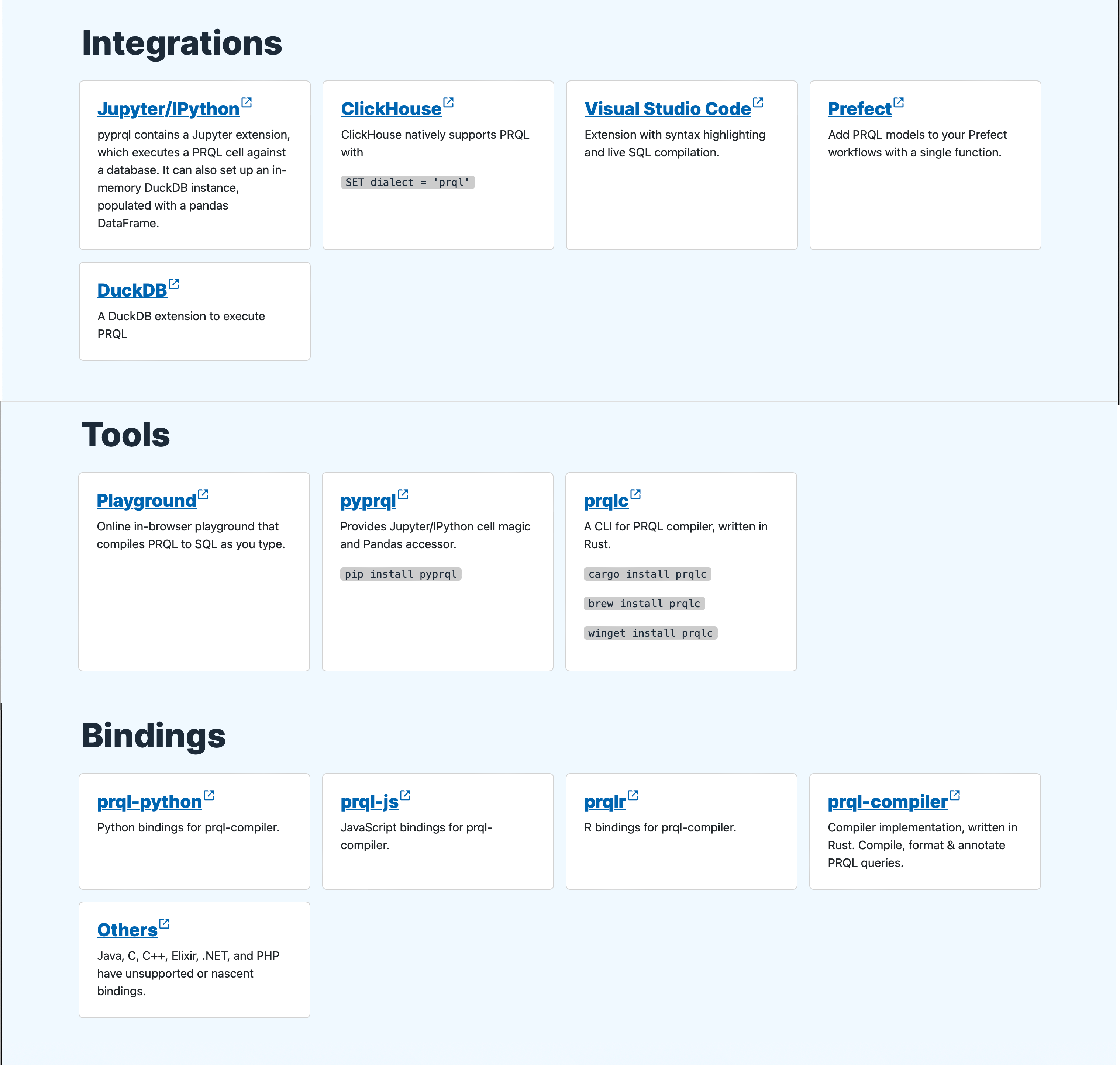
Malloy
This experiment is developed by Google and covers many of the same things as PRQL (albeit it is missing a few features and is more immature), but what it does have above and beyond is the ability to create a sematic layer (deriving aggregations and dimensions) and dashboards from them as well.
And much like with PRQL, there’s VS Code extensions, an online playground, and an integration with Python & Jupyter.
I haven’t played with this too much, just spent time flicking through the site and looking at the documentation but the way it is defined does seem interesting. It seems to be split into 2, queries and sources - with sources you can define the structure of a semantic layer, extending with dimensions and measures, basically creating reusable components. Queries can then be ran from these sources. Views and dashboard elements can also be added to these to create general model files, as with many other languages these files are composable and can be imported into each other to create DRY projects.
As I said, I haven’t played around with it much, but I am interested to carry on with playing around with it and creating some simple dashboards that can be defined in a simple syntax.
So that’s it, not a walkthrough or anything, just a simple show of what’s going on in the world of replacing SQL… just to end the year on a note of change. Saying that, these are all in the experimental stages, and SQL is still key to data at the moment.
Till next time…